I’ve recently purchased an SSD upgrade for my Asus Eee PC 900 (XP). It will be a size upgrade (from 16 GB to 32 GB) and it should be a speed upgrade as well. I decided to do a benchmark of every SSD I currently own in order to compare their performance.
TL;DR: Jump to the results
The contenders
I have four SSDs. They vary in size, and as we’ll find out, speed.
| Short name | Size | Disk ID | Comments |
|---|---|---|---|
| Samsung internal | 8 GB | SanDisk iSSD P4 | |
| 64BG external | 64 GB | M4-CT064 M4SSD2 | Crucial M4, connected by USB 3.0 |
| Eee PC internal | 16 GB | ASUS-PHISON SSD | |
| New Eee PC internal | 32 GB | STT_RPM32GLSE | Super Talent, purchased here |
Getting the benchmarks
First, I had to choose a benchmark tool that would benchmark both the internal SSDs (Actually the Samsung internal is soldered onto the motherboard) and the external SSDs. I chose a familiar tool, the Disk Utility in Ubuntu 12.04.3. I used the old version after running into this bug on Disk Utility in newer versions of Ubuntu.
This benchmark tool works well for read benchmarks, but for write benchmarks it has a quirk of wanting the disk to have no partition table. Yep, you’ll have to delete all your partitions as well as the partition table. When I benchmarked the Samsung internal, I had to first backup the disk with Clonezilla, then restore the disk after the benchmark completed.
I benchmarked the first three drives listed above, then upgraded the Eee PC’s drive in order to benchmark it.
Upgrading the Eee PC 900
I upgraded the SSD following the recommendation of this article. So before installing the new SSD, I updated the BIOS. This was fairly straightforward. I went to the ASUS support page for the Eee PC 900 XP and downloaded BIOS version 1006. I unzipped the file, and in order to get it to install, I had to rename the file to 900.ROM. I copied 900.ROM to a 256 MB USB stick, and inserted it in the left USB port. Then, when the POST screen showed, I pressed Alt+F2 and got the BIOS update screen. Pretty cool.
Results and conclusion
| Device | Average Read Rate (Mb/s) | Average Write Rate (Mb/s) | Average Access Time (ms) |
|---|---|---|---|
| Samsung internal | 137.0 | 21.2 | 0.4 |
| 64GB external | 200.1 | 51.7 | 0.2 |
| Eee PC internal | 31.3 | 9.9 | 0.7 |
| New Eee PC internal | 135.8 | 23.7 | 0.5 |
In conclusion, the Eee PC has enjoyed a decent upgrade. Twice the storage space, and a SSD fast enough to compete with the Samsung internal SSD soldered onto the motherboard!
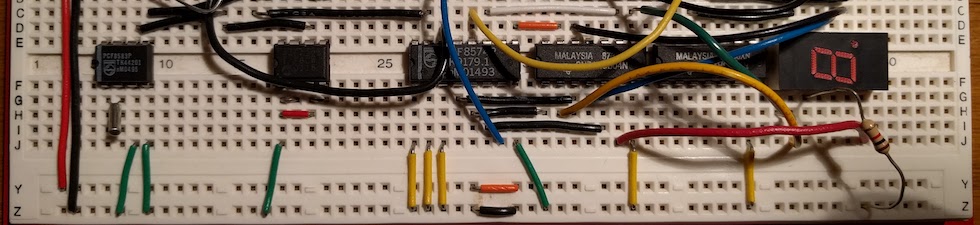
Comments are closed.