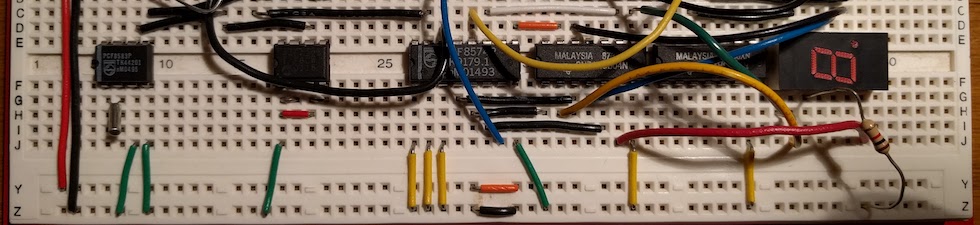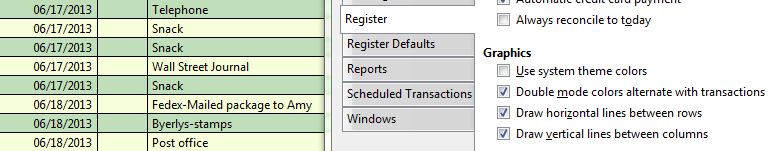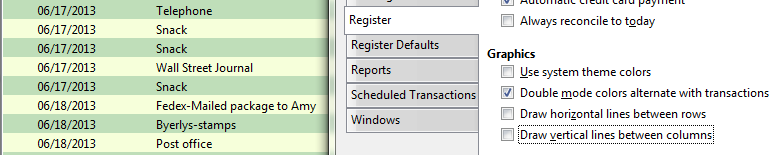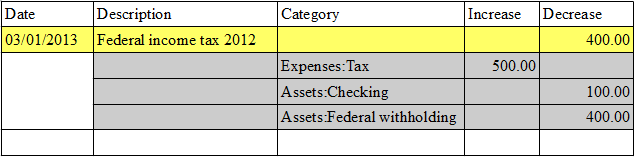Probably the biggest mistake you could make investing your money would be to listen to “advisers” who really are making a commission off your ignorance. Instead, you would do well to learn a little and then make your own choices. At the top I’ve put my favorite resource on this topic, a 16-page booklet by William Bernstein. There are also two suggested books.
“If You Can”
For those who don’t want to read an entire book about investing, I recommend Bernstein’s 16-page booklet entitled “If You Can: How Millennials Can Get Rich Slowly.” It is also available as a free PDF (linked from his website, halfway down on his “New Books” page).
The booklet gives a high-level overview, and also gives reading assignments for those who want to dive deeper (sorry, books are inescapable). It’s organized according to the 5 hurdles people who want to save for retirement on their own will face, paraphrased below:
- The temptation to spend instead of save.
- Lack of understanding of finance.
- Lack of understanding of the history of finance.
- Human shortcomings in long-term decision-making.
- The “monsters” of the financial industry who give “advice”
The Sound Mind Investing Handbook
The Sound Mind Investing Handbook: A Step-By-Step Guide To Managing Your Money From A Biblical Perspective, by Austin Pryor, is a good introduction to being a steward of money for God’s glory. The book is organized into sections according to different stages of personal financial management.
Section 1: Getting Debt-Free
Section 2: Saving for Future Needs
Section 3: Investing Your Surplus
Section 4: Diversifying for Safety
Section 5: Retirement countdown
Section 6: Investing That Glorifies God
Sections 1–5 discuss the how/why of personal finances from a practical point of view. Topics covered include asset allocation, timing the market (why not to attempt to time the market), the disciplines of investing, risk preference, and, how taxes will affect your investments.
Section 6 discusses the why of investing from a spiritual perspective. Pryor discusses his own story, how he got into the financial industry, and how he had a spiritual encounter and came to know Jesus Christ. Then he goes into what the Bible says about money, investing, and stewardship.
I think the strength of this book is its completeness. It serves as a good reference guide, due to both the variety of topics covered and the depth they are covered. There are some nice example calculations as well. On the other hand, at times the book can get a bit bogged down in its handbook style.
The Investor’s Manifesto
The Investor’s Manifesto: Preparing for Prosperity, Armageddon, and Everything in Between, by William Bernstein and Jonathan Clements, focuses on how the average person can manage their retirement savings successfully.
In the old days companies would give you a pension plan, and you would be set. But now the responsibility is on us to manage our 401(k)/IRA/what have you. Unfortunately successfully managing your retirement savings is a difficult task. It requires at least 4 abilities:
- An interest in the process
- An understanding of the math (probability and statistics)
- An understanding of financial history
- Emotional discipline to execute the planned strategy “come hell or high water”
The book is broken down into the following sections:
- Chapters 1–3 give a theoretical basis and a brief financial history
- Chapter 4 talks about “the greatest enemy facing investors”—look in the mirror, it’s you
- Chapters 5–6 focus on executing your investing plan in the face of hurdles, like the “piranhas” of the financial industry
I enjoyed reading Bernstein’s book. He balanced out the investment details with some fun anecdotes and a bit of humor. All of the math stuff got swept aside into “Math Detail” sidebars.
Compared to Pryor’s book, Bernstein’s book spent less time on practical concerns like the cost of personal debt or how to budget, and spent more time on investment history and theory. Bernstein also covered a few more investment types, such as real estate investment trusts (REITs), which I had not personally been exposed to yet.