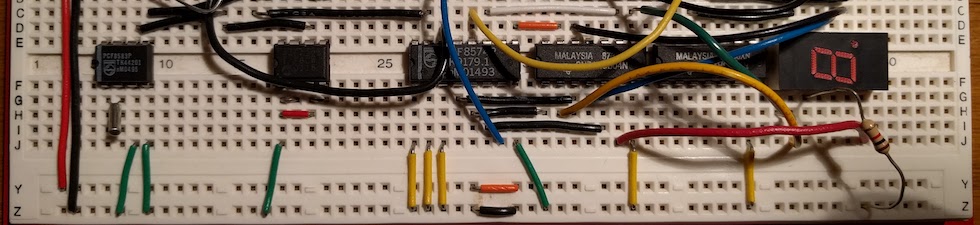I recently purchased the P3 Kill A Watt EZ (model 4460), and I have been using it to measure the power usage of a few items around my dorm room. I was originally inspired to do this from one of Jeff Atwood’s posts on power usage.
Desktop power usage
The first item I measured was my tower, the HP Compaq dc7900. It has the following specifications:
Intel Core 2 Duo E8400
4 GB RAM
Seagate 160GB
Western Digital 500 GB
ATI Radeon HD 2400 XT
The power measurements are as follows:
| switched off | 3 watts |
| on, idle | 60 watts |
| on, BOINC at 50% | 80 watts |
| on, BOINC at 100% | 90 watts |
| suspend | 4 watts |
BOINC is free software that allows you to participate in a variety of distributed computing projects, and I used it to perform some CPU-intensive tasks for my testing. When I say BOINC at 50% and BOINC at 100%, I was utilizing BOINC preferences. It has an option, “On multiprocessor systems, use at most __% of the processors.” My system has 2 cores, so the 50% roughly corresponds to one core at full utilization, and 100% corresponds to both cores at full utilization.
It is interesting to compare these measurements to Jeff Atwood’s measurements. Two articles from 2005 give measurements of 118 w for a desktop, and 160 w for a server. My dc7900 specs are strikingly similar to Jeff’s 2005 desktop, and mine was a budget model purchased in 2009. For similar performance computers, we come to the conclusion that idle wattages have dropped by half in 5 years.
Probably more instructive is a comparison with Jeff’s 2011 Home Theater PC, which draws 22 watts idle. This is with a Mini-ITX board, and other power-saving goodies.
Monitor power usage
The next item I measured was my 22 inch widescreen monitor, an HP L2245wg. I learned that switched off and in power save mode, it uses the same amount of power, 3 watts. Switched on, it uses different wattage depending on the screen brightness.
| on, 0 brightness | 21 watts |
| on, 50 brightness | 29 watts |
| on, 100 brightness | 42 watts |
Looking at the results, I was rather shocked that the power usage doubles when the brightness is turned up. It is better to keep your monitor’s brightness down, and this is best practice for monitors anyway.
Laptop power usage
Finally, I measured the power usage of my Eee PC 900, which I had recently installed Xubuntu 11.04 on. The power measurements are as follows:
| idle at Xubuntu desktop, minimum brightness | 16 watts |
| idle, wireless switched off | 14 watts |
| idle, wireless on, maximum brightness | 17 watts |
Then, out of curiosity, I booted my Eee PC with Minix 3, since it is a small operating system designed for embedded use. I used version 3.1.2a for USB stick, which can be found in the MINIX previous versions. (The latest stable release is 3.1.8.) The power usage of this was 15 watts.
In summary, for my laptop, there is strikingly little difference between minimum brightness and maximum brightness. The difference between MINIX and a full-fledged operating system, Xubuntu, is minor as well.
It is also interesting to compare my Eee PC’s power usage with some of Jeff Atwood’s measurements. His Dell XPS M1330 (in 2008) used 20 watts idle, and his Dell Inspiron 300m (in 2006) used 15 watts idle. From this small amount of data, I can jump to the conclusion that, unlike desktops, laptops have not significantly improved their power usage.