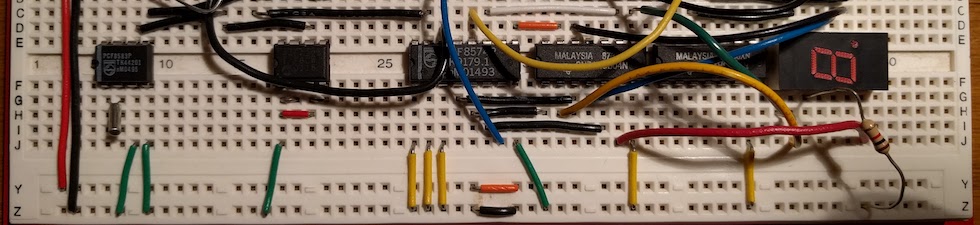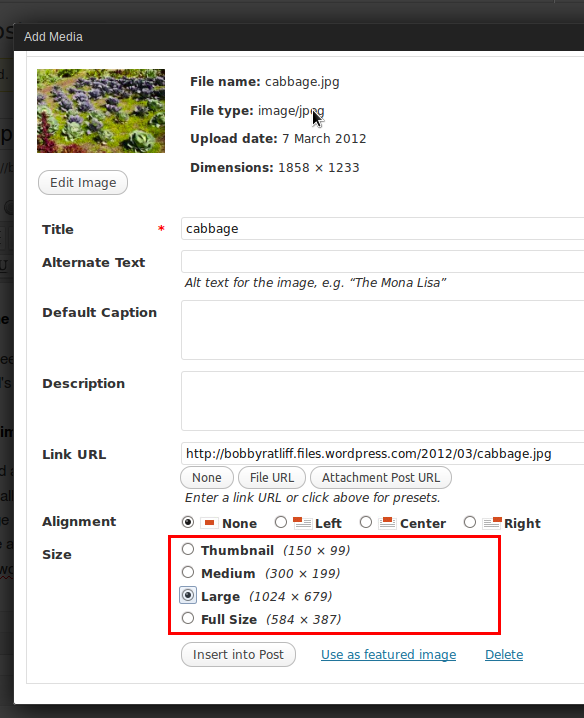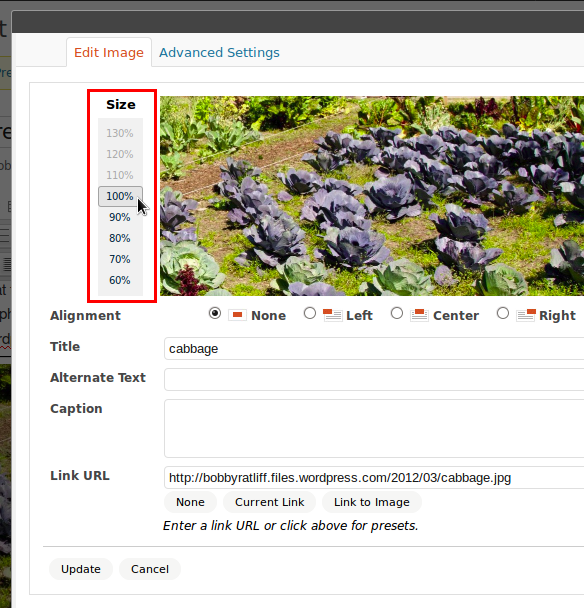I just received a Samsung Series 7 Chronos NP700Z3A. In short, it is a really nice piece of hardware, though the software is a bit of a pain to work with Ubuntu. I’ll write more about that later.
What I like best so far is the high resolution screen. It is a 14″ 1600×900, which is about 132 pixels per inch (PPI) according to the PPI calculator. This is higher than the typical computer screen, at 90 PPI. However, it is much lower than, for example, the screen resolution of the new iPad, which has about 260 PPI.
It came with Windows 7 Home Premium SP1. I ordered it from the Microsoft Store, so it has Microsoft Signature, which means it isn’t loaded with bloatware or other nonsense. It is quite nice to receive a new machine and not have to de-install a lot of “helpful” software. I did a little price comparison and the Microsoft Store was $50 cheaper, plus it had free shipping, and I received a $200 credit for the store. So overall I feel like it was a good deal.
Of course, the first thing I did when I booted it up is install some useful programs. These include some utility programs:
- Mozilla Firefox
- Dropbox, to sync my documents from my other machine.
- KeePassX, for my encrypted password database.
Also some programs to edit my documents in Dropbox:
- LibreOffice
- Notepad++
- Dia, which I am currently using for UML diagrams in computer science class
And some additional programs for computer programming:
- Putty, setup with Xming for X forwarding over SSH.
- VirtualBox