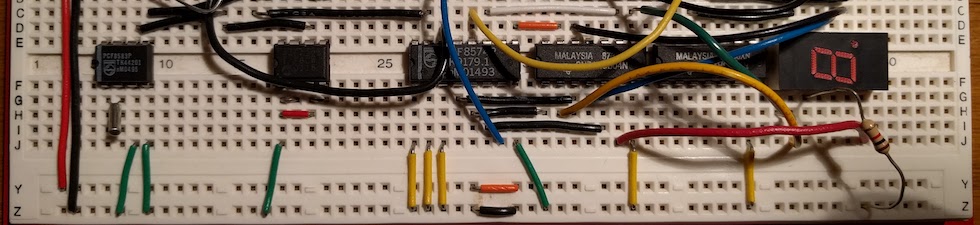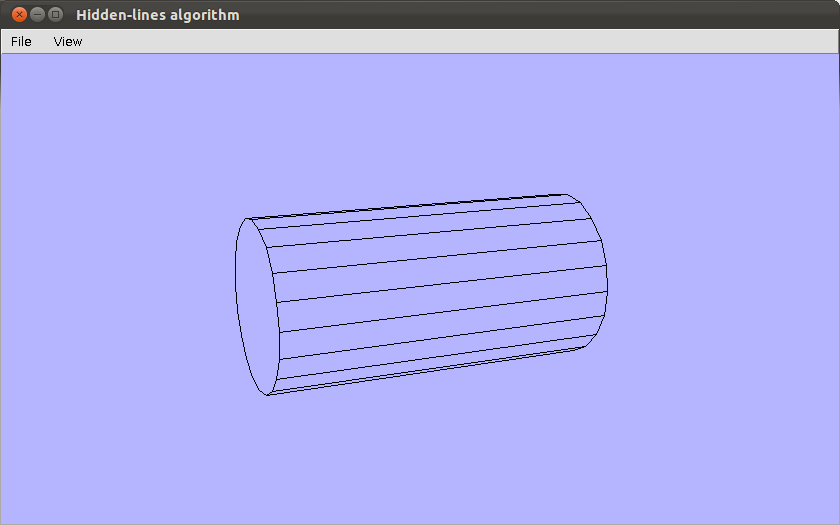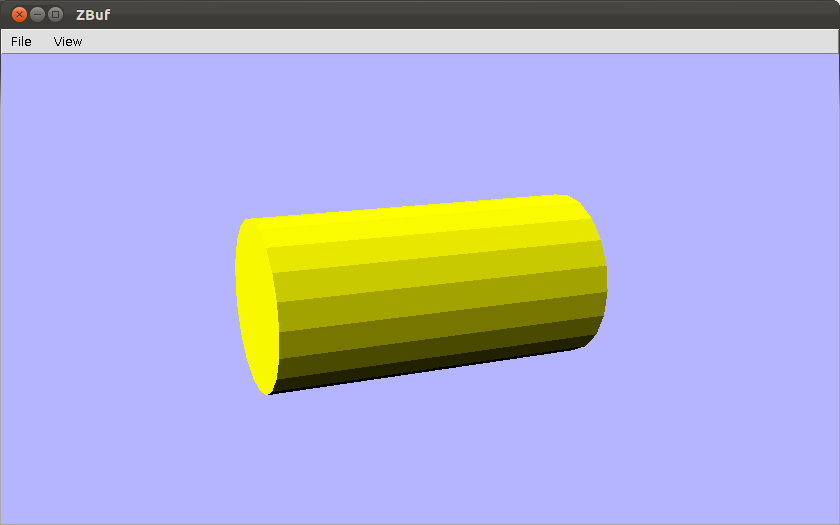When I was writing my evolutionary computing program in Python, I often wondered what would have been different if I had used C++ instead. Execution time would be faster, but development time would be slower. In this post, I’ll compare the performance of the two languages in a program I wrote that simulates 100 million coin flips.
I wrote the first version of the program using Python. Python is a good programming language to use for statistical simulation because it has a built-in random library which implements the Mersenne Twister. I executed this version of the program in both Python 2.7.2 and PyPy 1.7. PyPy is an alternative Python interpreter with improved performance. The Python code can be executed using the different interpreters without modification.
I wrote the second version of the program using C++. C++ has a simple random number generator, rand(), which should not be used for any serious statistical simulation. I used two libraries that implemented the Mersenne Twister. My first C++ version uses the GNU Scientific Library (GSL). I was helped by the GSL documentation and by the GSL example in this post. My second C++ version uses the new random number capabilities in C++11. I was helped by this example of uniform_real_distribution. The C++ code can be executed using the two different libraries by changing a few declarations and function calls.
Here are the results of running the code on my desktop computer:
| Version | Time |
|---|---|
| Python | 23.9 s |
| PyPy | 6.3 s |
| C++ using GSL | 1.8 s |
| C++11 | 21.7 s |
So assuming I’m not using C++11 incorrectly, it seems that it has really poor performance. There is a decent performance boost when using PyPy over native Python interpreter. But GSL does the best of all.
The files are available in this github repository.