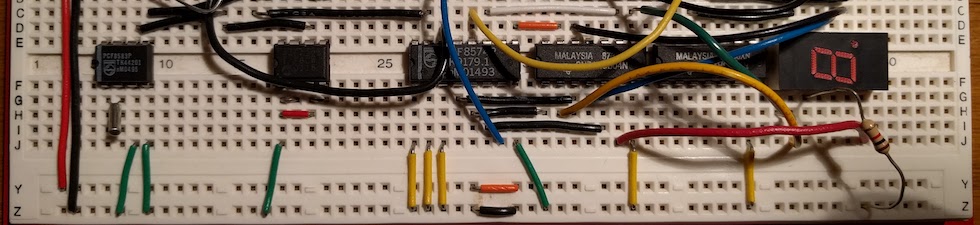Three weeks ago, a shiny new Galaxy S4 arrived in the mail. I purchased the Samsung Galaxy S4 GT-I9500 32GB (unlocked) on eBay. The phone was released about a year ago, but I found a vendor who was selling it new. When it arrived, it had Android 4.3 on it. Recently, an update arrived to my phone for Android 4.4, an OS which by now is 6 months old.
Initial setup
There were a lot of questions and informational boxes, both from Samsung and Google. I was a little overwhelmed. Later on, I went back into the different apps and looked more carefully at the settings.
Many apps I used on my iPod were also available on Android. I installed Facebook, Twitter, Dropbox, ESV Bible, Olive Tree, Springpad, Pleco, Webster’s dictionary, Google authenticator, MPR Radio, and Crashplan. A few apps I had not been able to use on the iPod, because they only supported iOS 6 and higher. This list included Amazon MP3, and Bandcamp, though I don’t use either of them often. Apps I installed that were not on iOS include Firefox and F-Droid, which I’ll talk more about later.
Comparison with iOS
Before owning the Galaxy S4, I owned a 3rd generation iPod touch for 2 years. It wasn’t a phone, and it didn’t have a camera, but it did a lot of the things a smartphone does, provided I was in wifi range. I installed a number of apps and used Apple’s included apps as well. When I bought the S4, I had to get used to the differences in the user interface.
Some physical differences that stuck out to me:
- Don’t rest your thumb on the bottom edge of the phone, you’ll bump the back button. I had to get used to holding my Android differently than my iPod touch.
- The sleep button is on the side instead of on top, which means that there’s no side to rest the phone on when it is horizontal. Which buttons do you want to mash if watching a video in widescreen?
- The sleep button also becomes a shutdown menu if you long press it (same as the iPod), but the definition of “long” is much shorter on Android. I’ve seen that menu way too many times.
Some software differences:
- Rearranging icons on the home screen is much different.
- Launching apps and going home feels slower on the Galaxy S4. This is a little disconcerting, considering the S4’s hardware is 4 years newer.
- Two different photo apps: Photos and Gallery. Apparently Google is trying to shift over to Photos.
- The lock screen clock widget is inaccurate half the time. The little numbers in the upper right are always right, but the big numbers aren’t always right. This is unacceptable.
- I like not having to install iTunes in order to transfer music on the phone.
- Apps live in two places: In the Apps list (shows all your apps), and possibly on your home screen (where you can add widgets, arrange to your heart’s content)
Overall, iOS feels more integrated. Apple has had more time to refine their product. The lock screen clock widget and the apps living in two places are excellent examples. Another example is system updates. For Android, when you get an update depends on the device you’re using and which carrier you have. For iOS, you get the update when it comes out.
On the other hand, Android is much more customizable. I installed F-Droid, a 3rd party app store with only open source apps in it. So far I’ve installed KeePassDroid, SatStat, and FillUp from it. It makes my inner free software person happy. You can also install custom keyboards, root your phone, and even replace the firmware, things I haven’t yet been adventurous enough to do.
If my readers have any thoughts about iPhone vs. Android, I would welcome them in the comments.