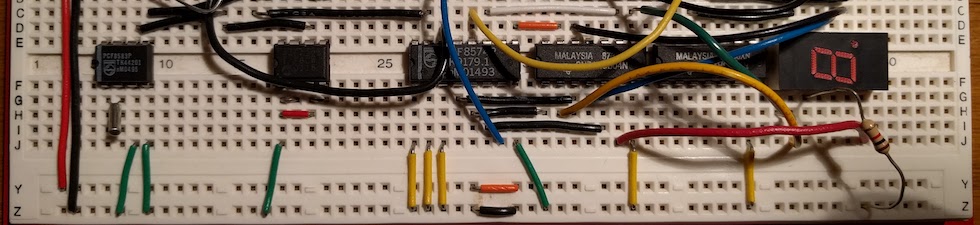As a follow up to my previous post about free software, I decided to look at another type of software: browser extensions. Ubuntu 10.04 has Firefox 3.6.18 on it, and I added some extensions to bring the browser’s features a little up to date. I wanted to see if these extensions that I use are under a free software compatible license. The majority of them were, but some took more hunting than others to confirm this.
- Advertising Cookie Opt-out Apache License 2.0 (Google code)
- CookieCuller Mozilla Public License (mozdev.org)
- Download Statusbar This and CookieCuller stumped me until I looked at the legal notice at mozdev.org where it states “All code for each project hosted on the Site must be made available under the Mozilla Public License (MPL) unless otherwise noted on the project pages.”
- Firebug From the extension home page, go to “Get Involved,” then to the page on google code. It uses the New BSD License.
- FlashGot The only mention I could find is on the features page, where they say “Alternatively, since FlashGot is open source (GPL)…” This license could be more clearly stated.
- GMarks Mozilla Public License version 1.1 (addons.mozilla.org)
- Hide Menubar Mozilla Public License version 1.1 (addons.mozilla.org)
- HTTPS-Everywhere GNU GPL version 2
- New Tab JumpStart Mozilla Public License version 1.1 (Google code)
- SQLite Manager Mozilla Public License version 1.1 (Google code)
- Stop-or-Reload Button The developer’s home page is no longer active, but the extension’s page on addons.mozilla.org states the license as BSD license. In newer versions of Firefox, this extension is no longer needed because the functionality is built in.
- Ubuntu Firefox Modifications
Extensions without a free license:
- Personal Menu (can’t find any documentation on the license, though the source code is publicized here)
- Resizeable Textarea Trying to visit the home page on this one locks up the Add-ons window. In newer versions of Firefox, this extension is no longer needed because the functionality is built in.