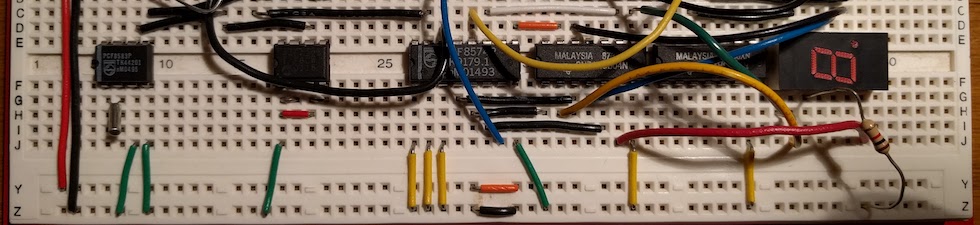From the Garden to the City: The Redeeming and Corrupting Power of Technology
John Dyer
John Dyer is a web programmer and a theologian. I’ve played with his Javascript app Browser Bible and I’ve followed his blog Don’t Eat the Fruit for some time. In 2011 he published From the Garden to the City. I read it last year, and am now digging out my notes to share some of the ways it influenced me.
Technology is not neutral
I had always thought that technology was neutral. When I was growing up, my mom would try to get me to stop spending so much time on the computer. The computer is bad, she would say. It didn’t seem so particularly bad to me. I knew that it could be used in moral or immoral ways. For example, I could use it to watch porn, or I could use it to do my homework. But if I spent too much time using it, surely that wasn’t because the computer was bad—maybe I just needed to go play in the park every once in a while.
My neutral view of technology was too simplistic. The computer is not so much neutral as it is transformative. It changes me, it changes my family, it changes society. It brings tendencies, for example, a tendency to be used by only one person at a time. It brings a tendency toward distraction because the computer can be downloading a file, installing an update, and playing music all while I’m trying to write a research paper. It tends to make communication easier, bringing people closer through social networks. Saying that a computer is neutral would wrongly ignore its more nuanced characteristics.
In Dyer’s book, he gives three examples of technologies that are not neutral. The first example is a simple one: a shovel. A shovel is a tool used to make holes in the ground. It can be used for good purposes, say to plant a tree, or for bad purposes, say to conceal stolen treasure. But regardless of the purpose it is used for, the shovel has (1) made digging holes easier, and (2) given somebody blisters in the process, and maybe even a sore back. It makes it easier to shape the gound, and may inspire somebody to plant a tree.
The second example is Twitter, a digital communication tool used to share 140-character messages with the public. A person can choose what tweets they want to read. So one person follows Seth Godin, and another person follows Justin Bieber. Obviously there is a difference in what benefit they will get out of the content of the tweets. But another, more subtle difference, is that the more tweets they read, the more they train their mind to process information in very short snippets.
The third example is a book, a communication tool which became common about 500 years ago with the invention of the printing press. Again, a person can choose what books they read. One person reads Richard Dawkin, and another person reads Wayne Grudem. Obviously both people get different benefits out of the content that they read. But the technology of the printed book has also changed the way their mind processes information. After reading a few books, their mind will become adept at processing information in multiple chapters and pages, and understanding complex arguments. If reading Tweets trains the mind to process information in short snippets, then reading a book does the opposite.
Redemption through technology
One section of the book that inspired me was the way technology is involved in redemption. Technology can be used by God and humans to temporarily overcome the effects of the fall. God uses it for his grand purposes of redemption, and it points to the Redeemer who will makes all things new
One example is the technology of written words. Prior to written words, people remembered by telling stories. Memory was important, and the person with the most memory had authority and wisdom. Written words have a different sort of authority. If someone reads aloud the written words, they obviously are not the authority. The authority comes from the person who originally recorded those words.
God used this technology when he recorded the law to his people on Mount Sinai. The recorded commandments indicated God’s authority, so that the person who read them (and obeyed them!) had to acknowledge their original source. What’s more, God used this technology right when it came out! Around the same time of the Exodus, other civilizations were beginning to adopt alphabets as a way to write down their spoken languages.
A contemporary example of technology having a redemptive effect is medical technology. We are able to partially reverse the effects of the fall by aiding the body in the process of healing.
Conclusion
Another story from my years of growing up is my affinity for “how stuff works” books. My favorite by far is the one that featured cartoon woolly mammoths (The New Way Things Work). These whimsical mammoths would appear in the cutaway drawings of different gadgets and gizmos. For example, on the page about how the electric guitar works, there was a mammoth doing a tightrope walk down the guitar string.
Mammoths aside, the history of science in the last few hundred years is fascinating. This invention led to that one. That scientist made this discovery. However, the story of technology is more than a historical timeline of inventions. It is the story of technology influencing society and vice versa, and God influencing them both, directing them to his glorious purposes.